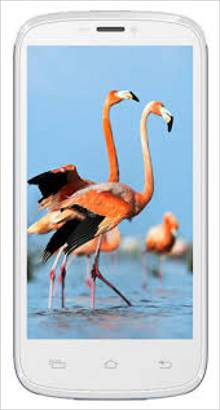The usually overflowing well of Apple rumors has been oddly quiet when
it comes to iOS 7. We have heard a few whispers here and there around
development, but we’re in the dark as far as what specific features will
make it to the finished product. It would seem that Jony Ive is a much
better secret keeper than previous iOS helmer Scott Forstall. With a new
version of the OS scheduled to debut in June, it’s high time we try and figure out what might be coming, and what we want from, the next iOS.
A flattened, less skeumorphic design
 One of the first things that happened under Ive’s new leadership of iOS was a refresh of the almost universally reviled Podcasts app.
It received a number of fixes and new features like iCloud-synced
stations that can download new episodes automatically, as well as
support for on-the-go playlists. The biggest change, however, was a
visual one. The faux-tape deck and large, square buttons were trashed
for a more cohesive design that was easier to navigate.
One of the first things that happened under Ive’s new leadership of iOS was a refresh of the almost universally reviled Podcasts app.
It received a number of fixes and new features like iCloud-synced
stations that can download new episodes automatically, as well as
support for on-the-go playlists. The biggest change, however, was a
visual one. The faux-tape deck and large, square buttons were trashed
for a more cohesive design that was easier to navigate.
If the revamped Podcasts app is any indication, and it is, then we can expect to see a lot more of this across iOS 7. We wouldn’t be surprised if the Games Center app had the carpet ripped up and icons were generally flattened and made more iconic and less … shiny. Whatever he’s doing behind closed doors, Ive’s seems to be making an impression. Rene Ritchie of iMore said in a recent Branch chat that Ive’s work is “apparently making many people really happy, but will also apparently make rich-texture-loving designers sad.”
“Notifications are still terrible.”
As a whole, notifications feel a bit like a feature thrown in as a crowd pleaser that Apple couldn’t care less about. Android is ruling the roost in this department with 4.2.2 bringing actionable notifications, meaning you can choose to read or reply to text messages right from the drop-down menu, among other tasks. Apple users want that; everybody wants that. Notifications are one of the most difficult things to manage on a smartphone and they need all the help they can get. Making them swipeable would be a great first step; a more swipeable interface in general would help iOS a lot actually.
The swipe-happy Mailbox app is a good example of the demand for it on iOS, with a long line of people signing up to access the beta. The tiny X that currently only deletes notifications in batches (all emails or none of them) is no longer sufficient. Finally, the alert system could use an overhaul as well. It’s funny that Apple has yet to recognize the usefulness of an LED indicator. All Android phones have one. The current system of completely turning the screen on not once, but two times (assuming you don’t cliick on it first) is barbaric and wasteful of precious battery juice.
“iOS needs a visual overhaul.”
We covered this up top in the rumor section, but it bears repeating. Apple’s software is getting tired and it’s being left in the dust as Windows Phone continues to get more attractive and Android keeps getting more powerful. Part of that will happen with Ive’s enforcement of a more cohesive user experience that relies less on gradients and textures, but it needs to go further than that. User experience isn’t judged solely on the software’s look; it’s also based on ease of use. A unified way of handling settings would be a good first step. Currently, a random assortment of app settings are handled in-app with others accessed in the stand-alone Settings app.
Furthermore, we’d like to be able to use the apps we want to use, not the ones Apple is pushing. (And maybe Apple’s apps could be improved?) Most of the built-in apps on iOS suck, not just the mapping system. If someone wants to uninstall the built-in Weather app for instance, and replace it with the Weather Network app then that should be able to happen. And we’re just going to say it, if iOS 7 brought support for widgets – both on the lockscreen and the homescreen – we wouldn’t be upset. We might even be excited.
A flattened, less skeumorphic design
 One of the first things that happened under Ive’s new leadership of iOS was a refresh of the almost universally reviled Podcasts app.
It received a number of fixes and new features like iCloud-synced
stations that can download new episodes automatically, as well as
support for on-the-go playlists. The biggest change, however, was a
visual one. The faux-tape deck and large, square buttons were trashed
for a more cohesive design that was easier to navigate.
One of the first things that happened under Ive’s new leadership of iOS was a refresh of the almost universally reviled Podcasts app.
It received a number of fixes and new features like iCloud-synced
stations that can download new episodes automatically, as well as
support for on-the-go playlists. The biggest change, however, was a
visual one. The faux-tape deck and large, square buttons were trashed
for a more cohesive design that was easier to navigate.If the revamped Podcasts app is any indication, and it is, then we can expect to see a lot more of this across iOS 7. We wouldn’t be surprised if the Games Center app had the carpet ripped up and icons were generally flattened and made more iconic and less … shiny. Whatever he’s doing behind closed doors, Ive’s seems to be making an impression. Rene Ritchie of iMore said in a recent Branch chat that Ive’s work is “apparently making many people really happy, but will also apparently make rich-texture-loving designers sad.”
What we want from iOS 7
Much to my surprise as a Windows Phone / Android user, Apple still hasn’t mastered the art of background tasks. It can consistently throw you back into an app exactly where you left off, but that means the app usually does nothing while you were away. It’s simply frozen and unfrozen. Currently, apps like Spotify, and yes, even the new Podcasts app, need to be open to download new content. So the automatic download feature in the Podcasts app essentially just means new episodes begin downloading as soon as you open the app.
We’d like to see this fixed in iOS 7, with a nice mix of Android’s free-for-all task management and Windows Phone’s tightly managed, battery-savvy multi-tasking. Actually, it doesn’t even matter how Apple does it, as long as Spotify can sync without anyone looking at it. It’s not just media that’s affected either, the issue branches out into email (the Gmail app sends notifications, but doesn’t actually sync until you open it and refresh) and other areas.“Notifications are still terrible.”
As a whole, notifications feel a bit like a feature thrown in as a crowd pleaser that Apple couldn’t care less about. Android is ruling the roost in this department with 4.2.2 bringing actionable notifications, meaning you can choose to read or reply to text messages right from the drop-down menu, among other tasks. Apple users want that; everybody wants that. Notifications are one of the most difficult things to manage on a smartphone and they need all the help they can get. Making them swipeable would be a great first step; a more swipeable interface in general would help iOS a lot actually.
The swipe-happy Mailbox app is a good example of the demand for it on iOS, with a long line of people signing up to access the beta. The tiny X that currently only deletes notifications in batches (all emails or none of them) is no longer sufficient. Finally, the alert system could use an overhaul as well. It’s funny that Apple has yet to recognize the usefulness of an LED indicator. All Android phones have one. The current system of completely turning the screen on not once, but two times (assuming you don’t cliick on it first) is barbaric and wasteful of precious battery juice.
“iOS needs a visual overhaul.”
We covered this up top in the rumor section, but it bears repeating. Apple’s software is getting tired and it’s being left in the dust as Windows Phone continues to get more attractive and Android keeps getting more powerful. Part of that will happen with Ive’s enforcement of a more cohesive user experience that relies less on gradients and textures, but it needs to go further than that. User experience isn’t judged solely on the software’s look; it’s also based on ease of use. A unified way of handling settings would be a good first step. Currently, a random assortment of app settings are handled in-app with others accessed in the stand-alone Settings app.
Furthermore, we’d like to be able to use the apps we want to use, not the ones Apple is pushing. (And maybe Apple’s apps could be improved?) Most of the built-in apps on iOS suck, not just the mapping system. If someone wants to uninstall the built-in Weather app for instance, and replace it with the Weather Network app then that should be able to happen. And we’re just going to say it, if iOS 7 brought support for widgets – both on the lockscreen and the homescreen – we wouldn’t be upset. We might even be excited.